Product Review: ShotKam Training Aid by Pull! Magazine

Introduction
Please enjoy this product review of the ShotKam camera from Pull! Magazine. This device mounts to a shotgun barrel, recording shooting sessions to help users analyze and improve their technique. Learn more about its features, setup, and performance as they explore why the ShotKam is a standout choice for clay shooters looking to enhance their skills.

Overview
In this and forthcoming issues of Pull! we are going to be looking at training aids designed to help your clay shooting and improve your scores. First up we are looking at barrel cameras and in particular the ShotKam from the USA. David Stewart first began designing the ShotKam in 2010 with the Gen 1 model being released for sale back in 2012, so safe to say that they have a very strong heritage in this area. The Gen 4 model is the current version and was launched in November 2022. ShotKam is a high-resolution camera that mounts to the bottom barrel of an over and under or the barrel of a semi-auto using the supplied mounting bracket and allen keys. Using it enables you to see the gun position at the pick-up point, lead given to the target, and most importantly barrel position at the time the shot was taken. It also allows the user to shoot, record the shots automatically and then review either immediately or at a later date.
The ShotKam arrives in a really smart branded carry case and in there you will find everything you need to set up and get started. This includes the mounting bracket (12g is standard with it but you can order one for smaller bores), allen key/wrench, USB charging/data cable, instruction manual, and some spare parts and cleaning cloth. It’s a very smart package and more than justifies the price. (Unboxing here).
Setting Up
Setting up the ShotKam is pretty straightforward, and I had it mounted onto the gun in just a few minutes. Next, you need to download the ShotKam app to your phone and connect the camera to the app. Once you have done this, you do need to calibrate the camera to your gun, and this is very straightforward to do. It involves pointing the gun at a fixed target around 30 yards away and adjusting the point of aim with the app on your phone. Again, this took minutes and ShotKam very helpfully have loads of videos on YouTube to help you through all of this process and make it easy even for the technophobes amongst us!
Testing
On to using it shooting now. There is a little bit of weight from the camera, and you can notice it a little when shooting small bore guns rather than a 12g, but it doesn’t create too many issues. There are settings in the app to adjust according to what shooting you are doing and the type of gun that you are using. Once we had chosen clays and over and under, we were well away. There is some very clever technology within the ShotKam to enable smart recording so that you get the most from your time out using it. One of these is the accelerometer within it and basically that senses movement. When the movement of closing the action is detected, it starts the camera recording. If recoil is then felt, it saves the video. If no recoil is detected, it stops recording and waits for the next movement. Only shots are saved so no disk space is ever wasted.
It also works in a similar way if it detects the bolt being closed on a semi-auto, for example. If using the ShotKam for game shooting where you have the gun closed for long periods, you can force it into recording mode by tapping your stock with your hand – very clever. When you are shooting, you can review shots taken by connecting your phone to the Wi-Fi function on the ShotKam and reviewing the videos. Here, you can slow them down to frame-by-frame function, which really helps to work out where your barrels are actually pointing and how much lead you have given the target.
It’s worth pointing out here that other lower-cost barrel cameras do not have a reticle, which makes it almost impossible to see where you have gone wrong and somewhat defeats the point of using a camera as a training aid. ShotKam is also set with a standard field of view around 18 degrees and a playback speed of 1/3 of real time. On first impressions, I thought that seemed slow, but that speed is actually how your brain perceives the speed of shooting. So when you actually look back at your videos, it presents exactly the same sight picture as how you see when you are shooting. The Gen 4 version does have the option to set the field of view from as narrow as 11 degrees to ultra-wide at 44 degrees.
Comparison
We tested both the Gen 3 and Gen 4 models and there are some differences between them. Gen 4 records in 4K high-definition resolution, has an adjustable up to 8x zoom, and up to 15 hours of battery life. Whereas Gen 3 records on 1080p, has a fixed field of view at 18 degrees and only a 4x zoom option and 5 hours of battery life. The Gen 4 sports 128 GB of internal memory but Gen 3 has 64 GB. The difference in quality between 4K and 1080p would only be apparent when watching on larger screens. So which one you buy really comes down to how many shots at a time you are going to want to film and if you need variations on zoom and field of view.
There is around £170 difference between Gen 3 and 4, so it’s well worth considering what you really need quality and storage-wise, and Gen 3 is by no means an inferior product. My only small gripe with the camera and the app is that when downloading your videos to your camera roll on your smartphone, you can only do a maximum of 5 at a time. This is a little annoying as it takes a while to get them off the camera if you have filmed quite a few shots as we did when testing. ShotKam is not the cheapest barrel camera on the market but when you look at the features it delivers via a very easy-to-use app, the technology inside it, and the fact that it is built from military-grade aluminium and is 100% waterproof, I think it is the best product on the market and a very useful training aid. But please remember it cannot be used at CPSA Registered shoots or competitions!
Check out CPSA online: cpsa.co.uk
You are reading: